403 Forbidden error
If you are experiencing blocked $_POST requests through our Imagify Tools helper plugin (Info page) with the error “403 Forbidden” like in the following screenshot:
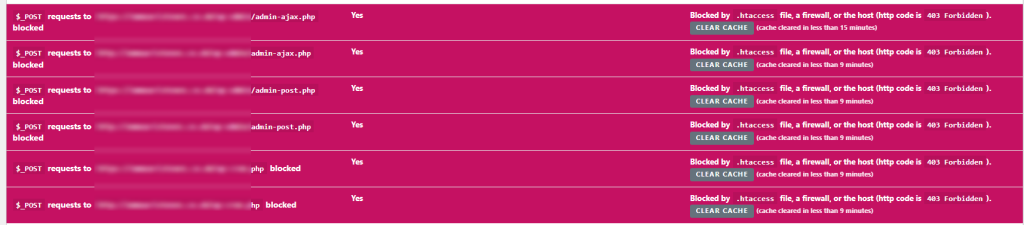
this means that your server is for some reason blocking the requests needed between your server and ours for optimization to happen.
What you can do to solve the issue:
- You can try to add the following to your wp-config.php file (before the “That’s all! Stop editing…” message) to increase the amount of memory and time available for image optimization (this can be a larger number if your host/server will allow):
define( ‘WP_MEMORY_LIMIT’, ‘256M’ );
set_time_limit(0);
- It might be best to check if your server firewall or any other security settings could be blocking requests to or from our IP address and/or domain (and if so, try to whitelist them):
46.30.212.107
https://app.imagify.io
If the above does not resolve your issue it might be best to contact your host provider so they can provide any further insights about the blocked requests and if possible unblock them.
Your feedback has been sent to our team We value every bit of feedback we receive as it helps us to improve our products and services. Thank you for your time.