Generate Missing WebP Versions feature is stuck
In some cases, you might experience a problem when clicking on “Generate Missing WebP Versions” button in Imagify Settings.
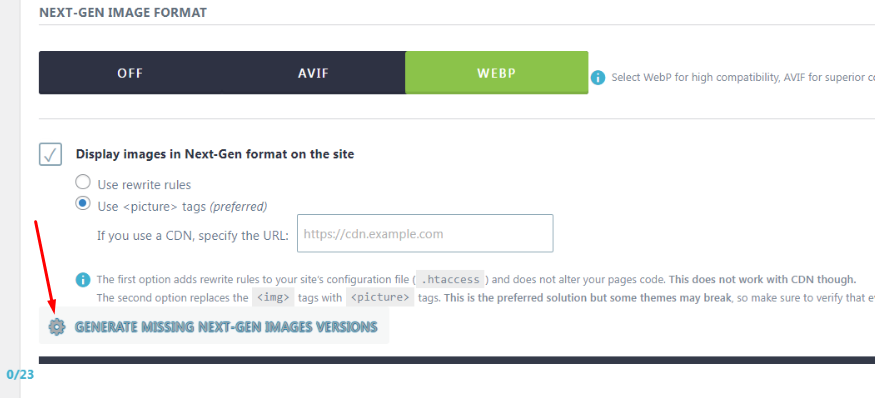
At the moment, this is a known glitch where sometimes it’s not related to generating WebP itself, but to the counter, which might be wrong.
If you have uploaded images in WebP format directly to your Media Library, please note that Imagify supports direct WebP optimization since v2.1.1, and our “Generate missing WebP versions” tool calculates these WebP files by mistake.
Regarding this issue, we have an open GitHub issue already that will be fixed in a future update, you can track the progress from the following link https://github.com/wp-media/imagify-plugin/issues/713
However, a way to check that all your images are converted in WebP is to enable the display WebP option(Settings > Imagify) so you can check if there are images not displayed in WebP and if there is a WebP version created for them.
You can check if a WebP version of an image is created if you append .webp at the end of the image URL.
Also, on the following link, you can see how to check if your images are displayed in WebP or AVIF on your site: https://imagify.io/documentation/how-to-check-if-webp-image-is-displayed-on-your-site/.
For further help, don’t hesitate to contact our Support directly via https://imagify.io/contact
Your feedback has been sent to our team We value every bit of feedback we receive as it helps us to improve our products and services. Thank you for your time.