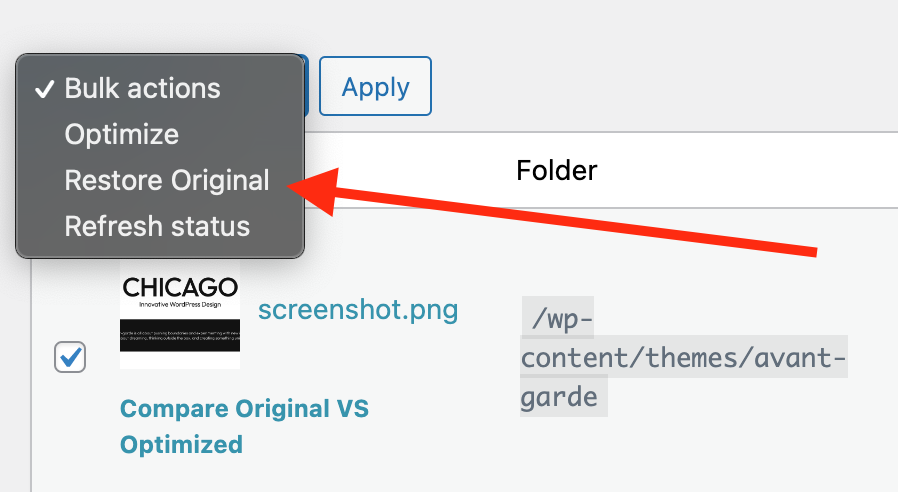How to Restore Theme Images to Original
After your theme images have been optimized, you will be able to find them in Media > Other Media. The images will be listed with their optimization stats, along with options to re-optimize them to a different compression level or to restore them to original.
To restore your theme images to original, you can click the “Restore Original” link next to individual images:
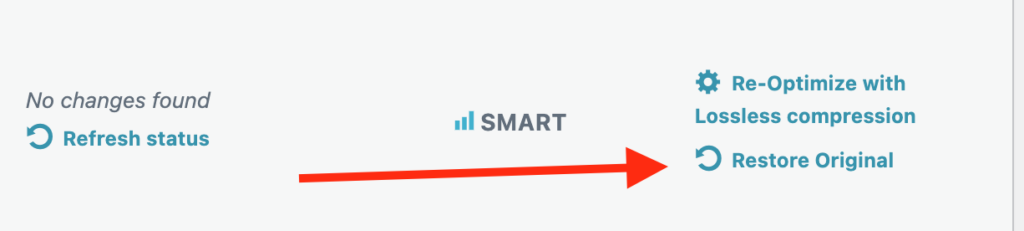
Or you can select multiple images (by checking the box to their left) and then apply the “Restore Original” bulk action: