How to Connect to Your Imagify Account
You are able to connect to your Imagify account by using your private, unique API key. If you’re not sure what your API key is, you can get it by logging in to your account and visiting the API page. Here you will be able to copy your API key or regenerate a new one if you are worried someone else might have access to your old one.
Connect Your WordPress Website To Your Imagify Account
If you’re using the Imagify WordPress Plugin, you can connect it to your Imagify account in your WP Admin area by navigating to Settings > Imagify. Here you will have an option to enter your account’s API key in the field provided.
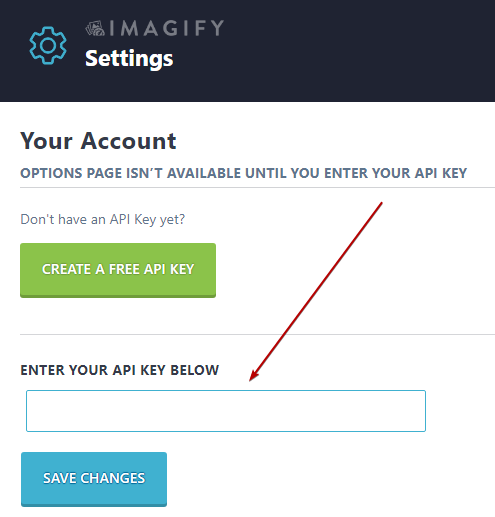
If you’ve already previously added an API Key and you are just updating it, this will still be done in the Imagify settings page, but it will look slightly different.
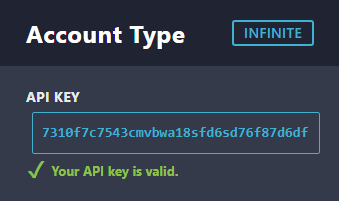
Connect The Imagify App To Your Imagify Account
There is no need to use your Imagify API key in this case. As soon as you log in to the Imagify App you will have full access to your subscription to optimize your images.
Connect To Your Imagify Account When Using the Imagify API
If you are creating a custom solution for your image optimization needs using the Imagify API, how specifically this is done will depend on whether you are using shell, python, or PHP. For example, if you are using PHP, you would use something like the following.
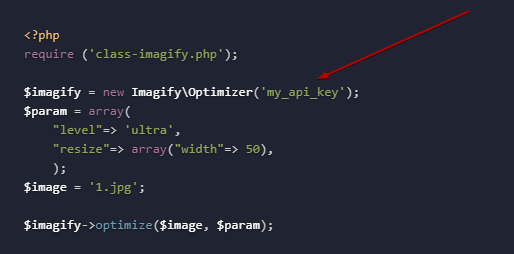
For further details, it would be best to consult the Imagify API Documentation.
Your feedback has been sent to our team We value every bit of feedback we receive as it helps us to improve our products and services. Thank you for your time.