Change the Password for your Imagify Account
Here is how to change the password for your Imagify account:
- Visit our Login page
- Click the Forgot your password link

- Enter the email address of your Imagify account and you will receive an email with a link to create a new password
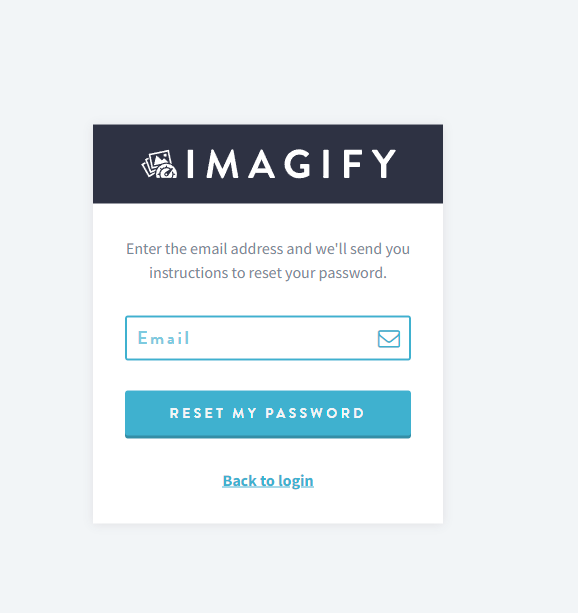
Was this guide helpful?
 Great! Glat we could help!
Thank's for your feedback
Great! Glat we could help!
Thank's for your feedback
Great! Glat we could help!
Your feedback has been sent to our team We value every bit of feedback we receive as it helps us to improve our products and services. Thank you for your time.