How to Optimize Images from Imagify App
You can optimize images using the Imagify online App by taking the following steps:
- Login to your Imagify App account
- In the Optimizer, select Compression Level and/or Output Options
- Upload your images
- Download your optimized images from the Optimizer Page (in a zip file) or in History Page (individually).
Combining All Your Images Into One Zip File For Download
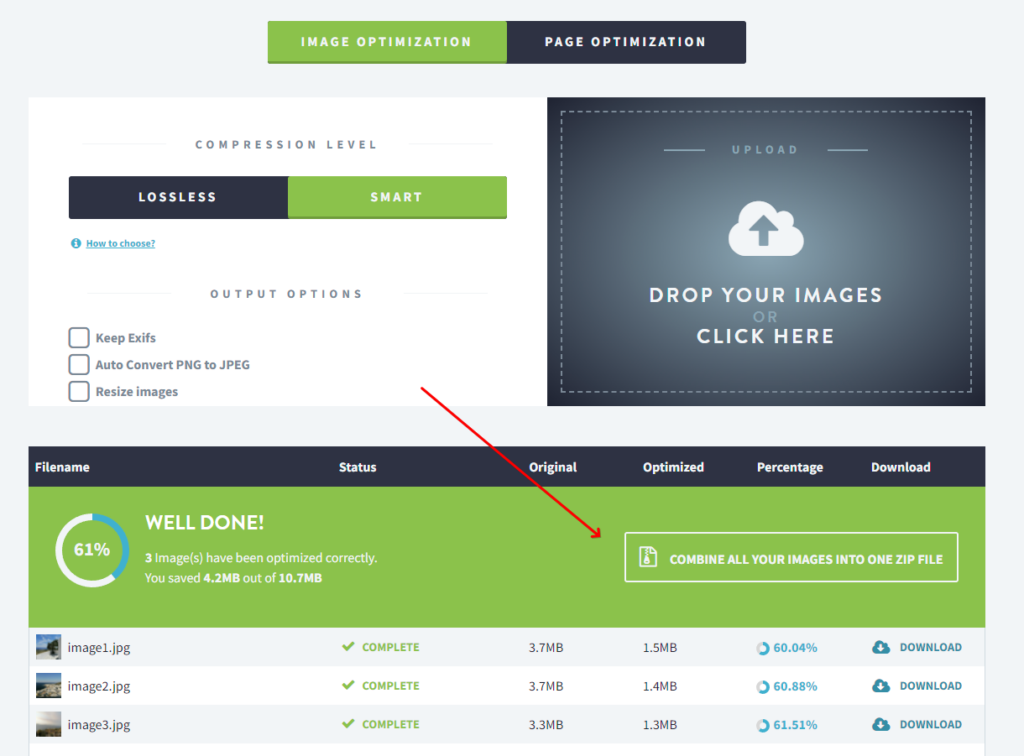
Downloading Individual Images From the History Page
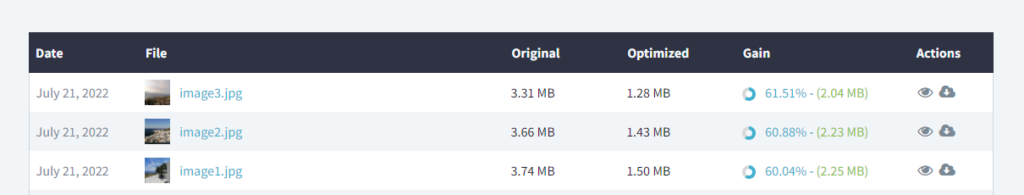
Please note that the technical limit for image maximum size of optimization is 32MB. If original image is larger than 32MB, Imagify will not be able to compress it.
Was this guide helpful?
 Great! Glat we could help!
Thank's for your feedback
Great! Glat we could help!
Thank's for your feedback
Great! Glat we could help!
Your feedback has been sent to our team We value every bit of feedback we receive as it helps us to improve our products and services. Thank you for your time.