Optimization is Stuck
When you optimize images manually or automatically (via Media Library or Bulk optimization), there are times that “Optimizing” gets stuck and keeps on running or reports errors:
- You have consumed all your data. You have to upgrade your account to continue.
- Unknown error occurred
- etc.
What you can do to avoid us to access the system, is to activate this helper plugin and check its Info page. You can send us the screenshot of that page, especially the fields that have a red background (meaning it could be a potential cause of the problem).
The most common issues:
– cURL version is lower than v7.34
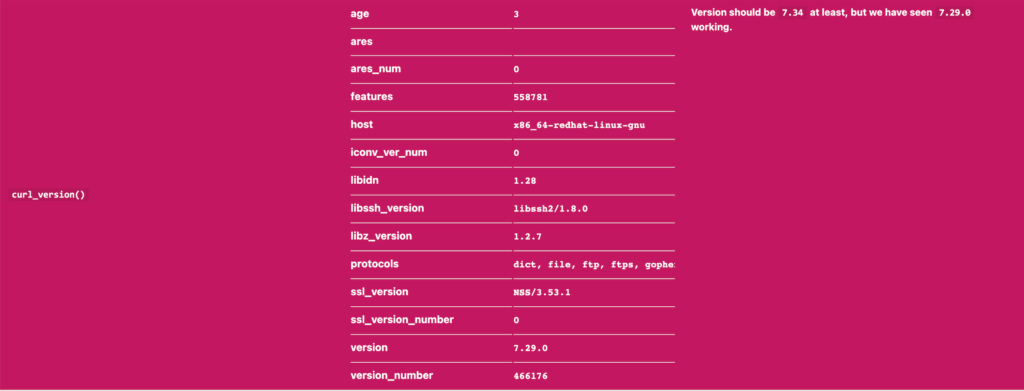
– self-requests (wp-cron, admin-ajax, wp-post) are blocked by firewall or timing out for some reason

– 100 – Operation timed out after 45000 milliseconds with 0 bytes received – usually due low memory or timeout settings
It would be ideal to set memory to 256M and timeout to 60s (value 600) at least and test. You can do it by adding the following lines of code in wp-config.php:
define( ‘WP_MEMORY_LIMIT’, ‘256M’ );
set_time_limit(0);
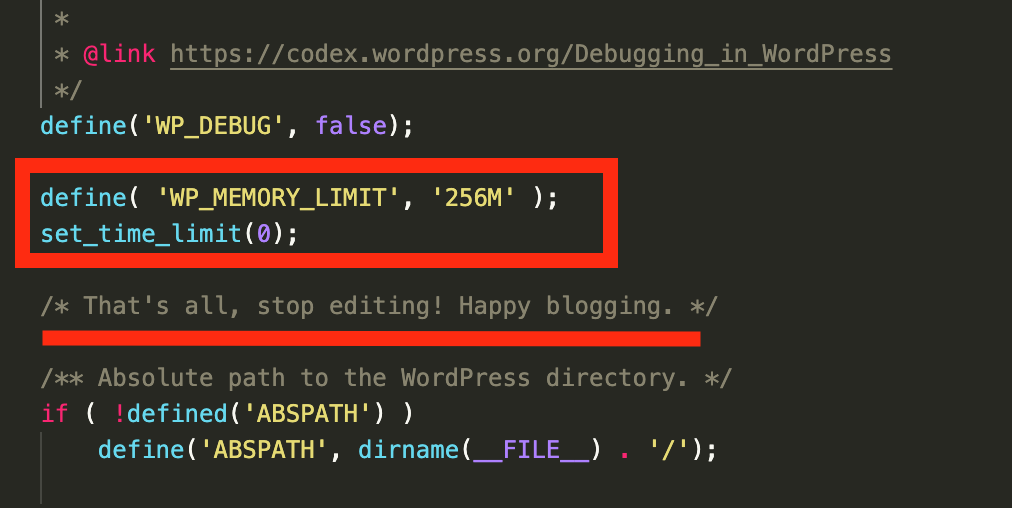
Other things you can do from your end is:
– Allow our IP to be accessed in your firewall (security plugin, server firewall…) settings – 46.30.212.107
– skip all thumbnails from optimization (in Imagify settings)
– turn off WebP creation
– turn off Resize feature
And try again. If nothing helps, it would be ideal to create a ticket and send us WP Admin and SFTP access (not mandatory but could be useful) so we could investigate it. You can use Dropbox or some other free service to send link to your screenshots.
Your feedback has been sent to our team We value every bit of feedback we receive as it helps us to improve our products and services. Thank you for your time.