How to Restore Theme Images to Original
After your theme images have been optimized, you will be able to find them in Media > Other Media. The images will be listed with their optimization stats, along with options to re-optimize them to a different compression level or to restore them to original.
To restore your theme images to original, you can click the “Restore Original” link next to individual images:
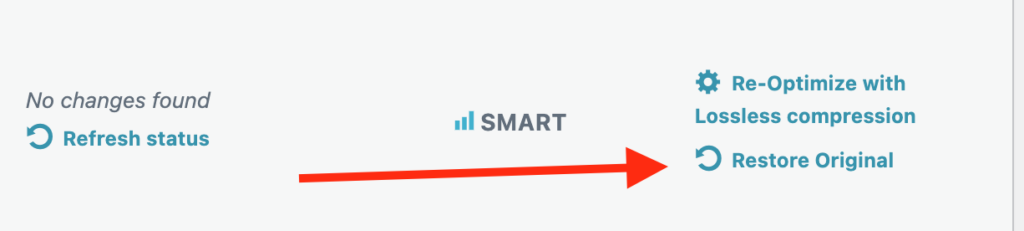
Or you can select multiple images (by checking the box to their left) and then apply the “Restore Original” bulk action:
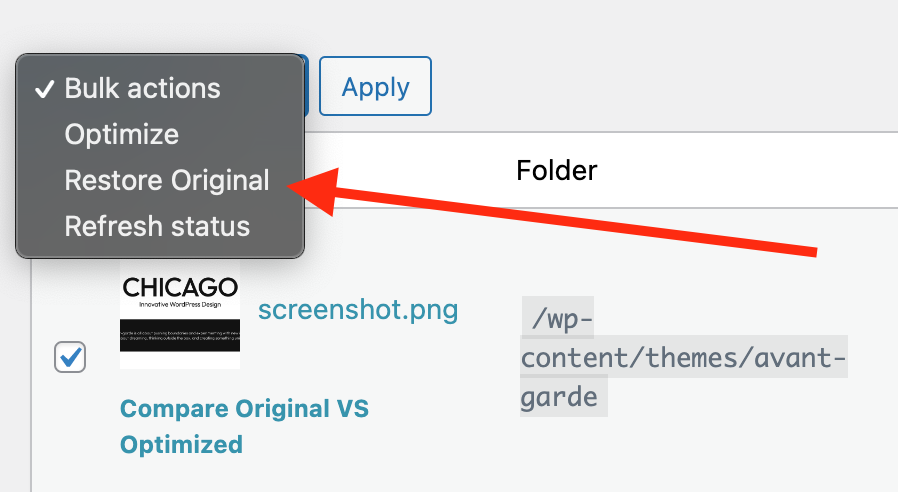
Your feedback has been sent to our team We value every bit of feedback we receive as it helps us to improve our products and services. Thank you for your time.