How to Re-optimize Theme Images to another Compression Level
Once you’ve optimized your theme’s images, you will find them listed in Media > Other Media.
If you decide you want to re-optimize them to another compression level, you can do so by clicking the links provided in the “Actions” column for each image, as shown below:
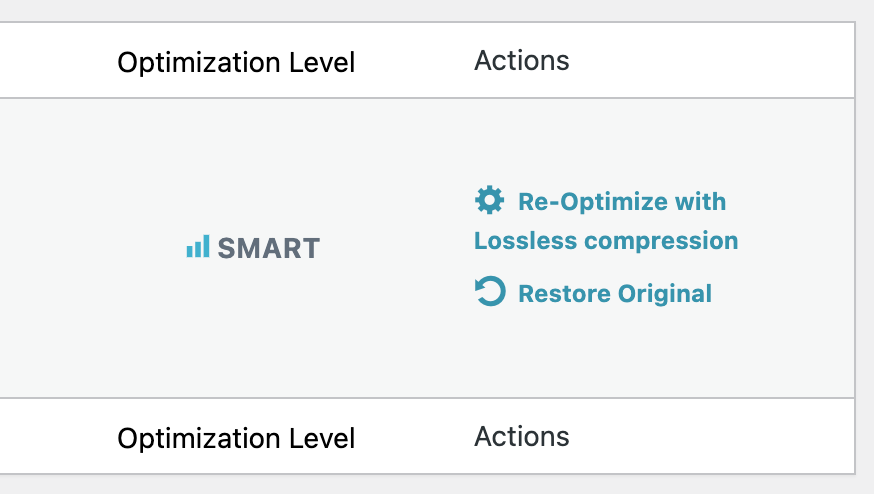
Was this guide helpful?
 Great! Glat we could help!
Thank's for your feedback
Great! Glat we could help!
Thank's for your feedback
Great! Glat we could help!
Your feedback has been sent to our team We value every bit of feedback we receive as it helps us to improve our products and services. Thank you for your time.