How to Optimize Images in NextGEN Gallery
All Imagify optimization features related to NextGEN Gallery images are located and usable within the NextGEN Gallery menus and pages. So when you add images to your NextGEN galleries, you’ll be able to optimize them as well.
Auto-optimization
Imagify will automatically fetch and optimize images you add to a NextGEN Gallery if you have the Auto-Optimize images on upload option enabled in your Imagify settings.
Bulk optimization
You will notice a Bulk Optimization page listed under your NextGEN menu, which you can use to optimize all of your NextGEN Gallery images at the same time.
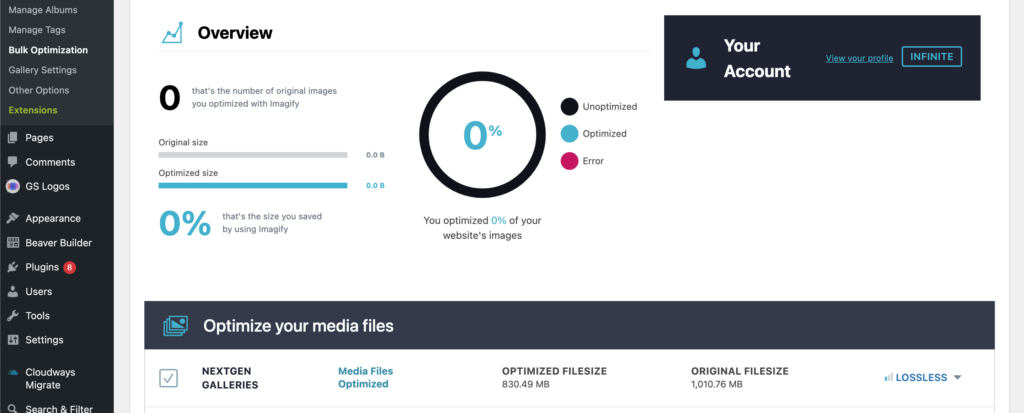
Individual optimization
It is also possible to optimize individual images in NextGEN Gallery > Manage Galleries.
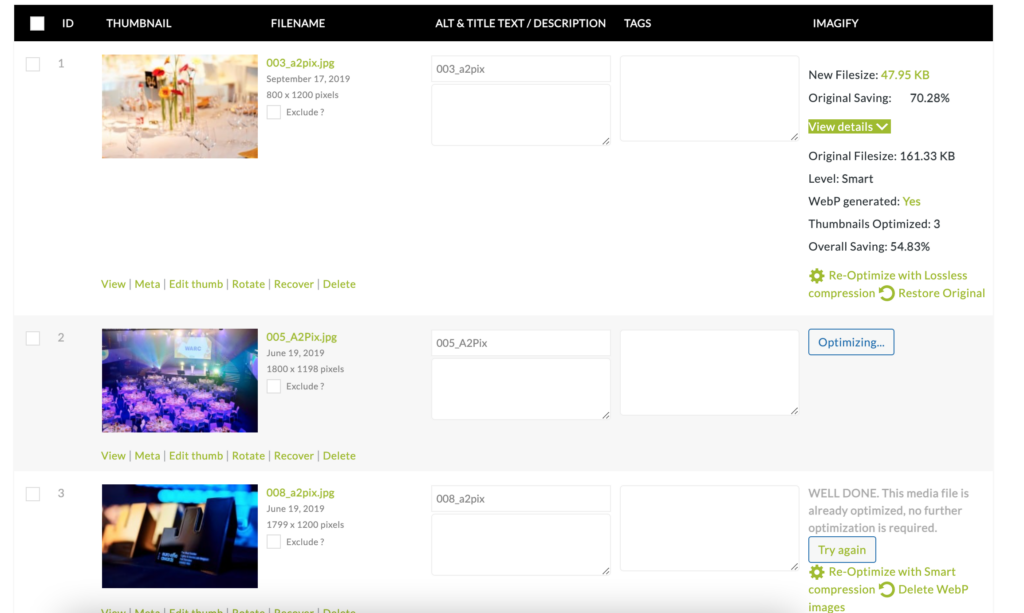
Your feedback has been sent to our team We value every bit of feedback we receive as it helps us to improve our products and services. Thank you for your time.