How to Optimize Theme Images from WordPress Plugin
With Imagify you can optimize your theme images. In the Imagify Settings page on your site, you may notice under Custom Folders that Imagify detects the current theme you’re using.
In order to start optimizing your theme images, go to Custom Folders, “Add the Theme to Optimization” and below click “Save & Go to Bulk Optimizer”.
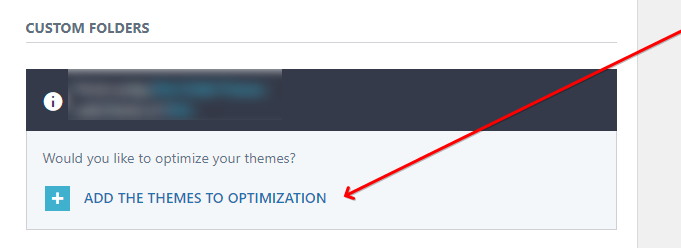
From the Bulk Optimizer page, you can choose to bulk optimize all your Media Library images and Custom Folders.
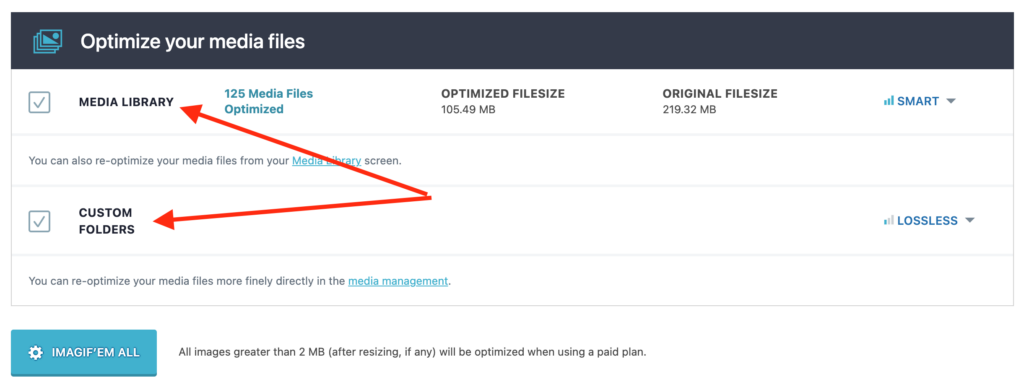
You can also just choose Custom Folders (theme images) & select the compression level you want & click “Imagif’em All!” to start optimizing.
Your feedback has been sent to our team We value every bit of feedback we receive as it helps us to improve our products and services. Thank you for your time.