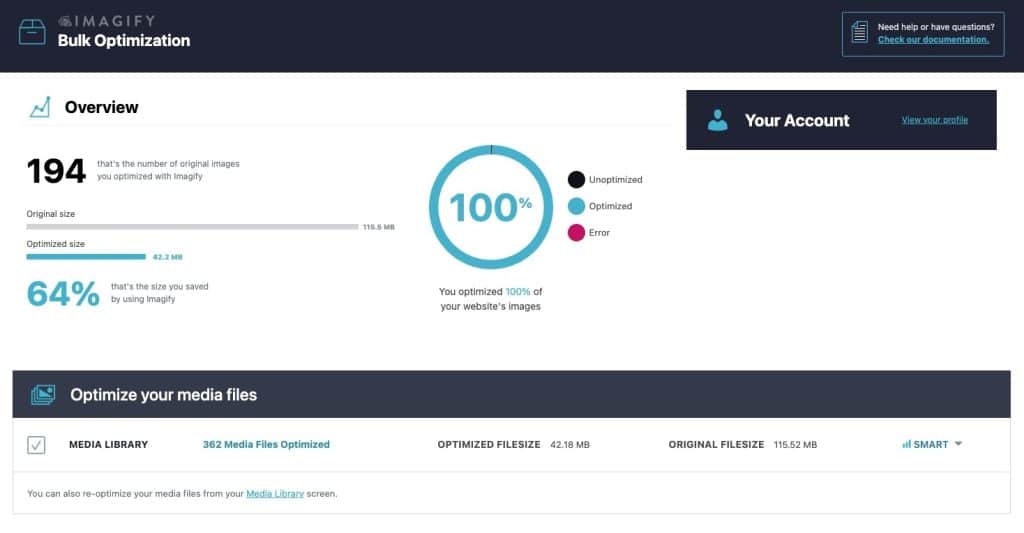
Enjoy Imagify’s Simpleness
Image Optimization and Compression in One Click
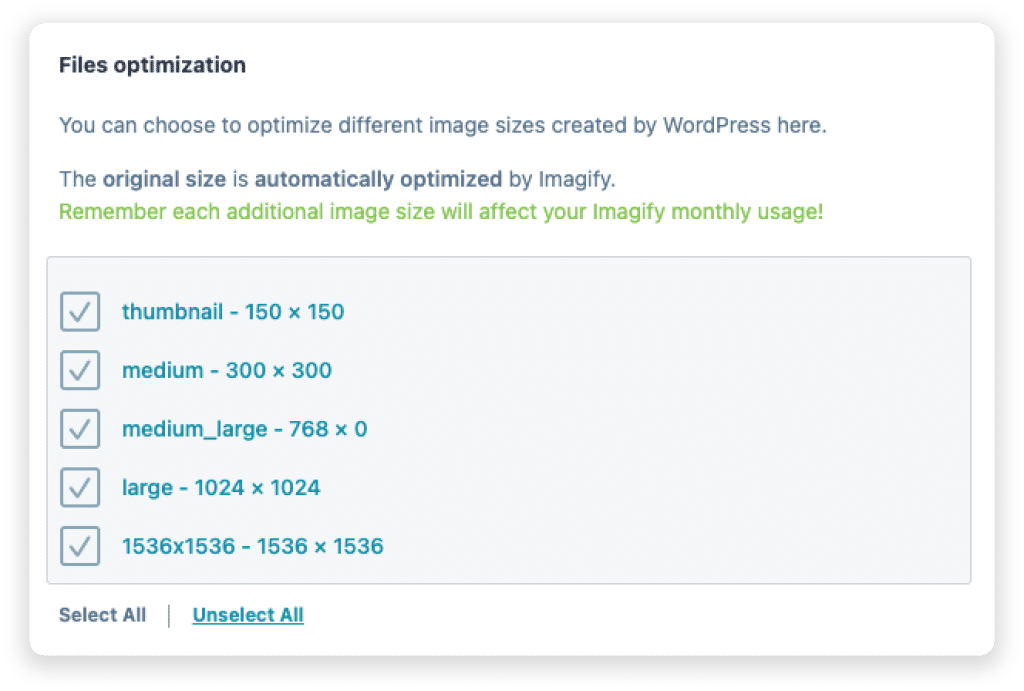



Different Needs, Different Pricing
Start compressing your images for free, or subscribe to a premium plan adapted to your needs.
starter
$ 0 /month
$ 0 /month
20MB/month
No credit card required
Best value!
infinite
$ 11.99 /month
$ 9.99 /month Billed yearly
Unlimited
growth
$ 5.99 /month
$ 4.99 /month Billed yearly
500MB/month
Image Optimization Made With Love
by the Founders of WP Rocket
Behind WP Rocket and Imagify, there’s WP Media – a company that made speed and simplicity its flag.
You can use our plugins to make your website faster, increase conversions, and engage your audience.
Offering your visitors an ultra-fast experience is your goal, but ours too.
Install Imagify in a minute
HOW TO INSTALL THE PLUGIN
Add the plugin from your website
- Login to your dashboard
- Go to Plugins > Add New
- Look for “Imagify” and click on “Install now”
ALTERNATIVE METHOD
Download the plugin archive
- Download the plugin from the official WordPress repository
- Install it via Plugins > Add New > Upload Plugin
- Then activate the plugin
Frequently Asked Questions
Yes and no credit card is required.
It would be best to check the size of your Media Library.
Based on this, you can see what plan might suit your needs best. Still not sure? No worries, get in touch with us and we will recommend you the best plan.
Starter accounts have 20MB per month.
Yes of course, whenever you want.
The monthly quota you’ve already paid for will remain available until the end of the billing period. Then, you won’t be billed again and your account will switch to the STARTER plan, with a 20MB quota.
No. However, you get 20MB of quota per month for free.
Yes, you can change to a higher or lower level at any time, with a prorated payment. When you change subscription the new quota applies immediately.
With a free account, once your quota is reached, you cannot optimize new images until its renewal.
With a paid account, you will be charged according to additional GB pricing of your subscription.
In case you opted for an Infinite plan, you can optimize as many images as you want (fair use policy).
You can use Imagify on as many websites as you wish. Your quota will be shared evenly across all of the websites. If you need more control over how your Imagify subscription is used, you should create sub-accounts to allocate a quota for each.