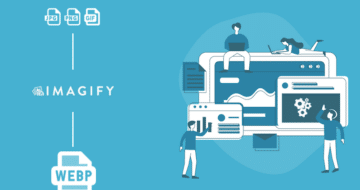Looking for an efficient way to convert your images to WebP and…
Decreasing the weight of images on your WordPress site is essential to get the best loading times and good SEO. With its new version, Imagify offers the possibility to optimize and compress the images of your theme, your plugins and any folder of your choice. With a simplified interface, Imagify makes it easier to reduce the weight of all your images while maintaining their quality. Want to know more about this new version? Let’s go !
Since its launch, Imagify optimizes the images on your site that you add from your WordPress administration, and those that are available in your media library. You can go even further now by optimizing the images present natively in your theme and your plugins: sliders, photo gallery, portfolio … Imagify is compatible with all the themes and plugins installed on your site.
How does it work ?
By going to Settings > Imagify (or directly from the menu Imagify provides on the toolbar), you can view the new settings page and new options.With only one click on the “add the themes to optimization” button, we automatically detect the theme you are using and add it to the list of folders to compress. Imagify is compatible with all free and premium themes available for WordPress.
To simply add other files (themes, plugins or others) click on the button Add Folder
With this interface, you simply browse through all directories on your site and quickly select which folder and image you want to compress with Imagify.
A new interface for our users
In your Imagify Bulk Optimization tool, your custom folders now appears under your image library. In one click thanks to IMAGIF’EM ALL, you launch the optimization of all your images.
Using the visual indicator, you follow the progress of the compression in real time.
This new interface has been designed to allow you to monitor the compression of images in your WordPress site very easily.
From the administration Media menu, Other Media displays all of the images in custom folders that have been optimized by Imagify. In one click, you can see the result, recompress to a higher or lower level, or simply restore the original file.
An immediate overview of the results
Once the compression is complete, Imagify shows you the number of optimized images and weight gains.
In case of a compression error, Imagify will show you the files that could not be optimized.
What if your theme or plugins are updated and new content needs to be optimized? Imagify automatically detects and shows you new images to compress.
By optimizing all of your files, you immediately reduce your loading times and make your site much faster to navigate.
According to a recent study, 47% of users expect a page to download in 2 seconds maximum and 40% of people leave a site that downloads for more than 3 seconds. It is therefore essential to make your site is as fast as possible, especially with the help of image optimization tools.
To take advantage of these latest features, download and install the latest version of Imagify for free.